GH Boards, increasingly vital in software development and project management, offer a dynamic platform for collaboration and task tracking. These boards, adaptable to various methodologies like Agile and Waterfall, provide a visual representation of project progress, enhancing team communication and efficiency. Understanding their features and integration capabilities is key to maximizing their potential.
From simple task lists to complex workflows, GH Boards cater to diverse project needs. Their core functionality typically includes task creation, assignment, prioritization, and progress tracking. Effective integration with other tools, such as communication platforms and code repositories, further streamlines the development lifecycle. Mastering GH Boards translates directly to improved productivity and streamlined project delivery.
Understanding “GH Boards”
GH Boards, often associated with GitHub, represent a visual project management tool integral to software development workflows. They facilitate task organization, collaboration, and progress tracking, enhancing team efficiency and transparency. The term encompasses various platforms offering similar functionalities, not solely limited to GitHub’s native offering.
Types of GH Boards and Functionalities
Several platforms offer GH Board-like functionalities, each with unique strengths. GitHub Projects provides kanban-style boards for issue and pull request management. Other platforms, such as Jira and Trello, offer similar board-based project management systems, often integrating with GitHub for a unified workflow. These boards generally allow for task creation, assignment, prioritization, and progress visualization using different methodologies like Kanban or Scrum.
Benefits of Using GH Boards for Collaboration and Task Management
GH Boards significantly improve team collaboration and task management. The visual representation of tasks and their progress fosters better understanding among team members. Clear task assignments reduce ambiguity and improve accountability. The ability to track progress in real-time enables proactive issue identification and timely intervention. This leads to improved project planning, execution, and ultimately, successful project delivery.
GH Boards Features and Functionality
Core features of a typical GH Board include task creation, assignment, prioritization, progress tracking, and workflow customization. Different platforms offer variations on these core features, with some providing more advanced functionalities like dependency tracking and custom fields.
Finding affordable housing in competitive markets requires exploring diverse options. For those seeking rentals in the West Palm Beach area, many turn to online classifieds like those found on craigslist west palm beach rentals , supplementing searches on other platforms. However, the increasing popularity of GH boards as a housing resource suggests a shift in how renters are finding accommodations.
Feature Comparison Across Platforms
| Feature | GitHub Projects | Jira | Trello |
|---|---|---|---|
| Kanban Board | Yes | Yes | Yes |
| Issue Tracking Integration | Yes | Yes | Partial (via integrations) |
| Customizable Workflows | Yes | Yes | Yes |
| Advanced Reporting | Limited | Extensive | Moderate |
Workflow Design for a Hypothetical Software Development Project
Consider a project developing a mobile application. The GH Board could be structured with columns representing stages: “To Do,” “In Progress,” “Testing,” and “Done.” Each task (e.g., “Design User Interface,” “Develop Backend API,” “Write Unit Tests”) would be represented as a card, assigned to a team member, and moved across columns as progress is made.
Customizing a GH Board
GH Boards are highly customizable. Users can define custom columns to reflect specific project phases or priorities. Custom fields can be added to track specific details relevant to the project, such as estimated time, priority level, or assigned budget. Workflows can be adjusted to suit Agile, Waterfall, or other project methodologies.
Integration with Other Tools
GH Boards often integrate seamlessly with other development and project management tools, enhancing efficiency and streamlining workflows. These integrations enable centralized information management and improved communication across different platforms.
Integration Examples
Many GH Board platforms integrate with communication tools like Slack and Microsoft Teams, providing real-time updates on task progress and facilitating quick communication among team members. Integrations with code repositories (like GitHub) allow for direct linking of tasks to code commits and pull requests. Integrations with CI/CD pipelines enable automated updates on build status and deployment progress.
Benefits of Integration
Integrating GH Boards with other tools minimizes context switching, reducing wasted time and improving overall productivity. Centralized information access improves transparency and fosters better collaboration. Automated updates reduce manual effort and ensure data consistency across different platforms.
Best Practices for Using GH Boards
Following best practices ensures that GH Boards maximize their potential for improving team productivity and collaboration. Consistent usage and proper configuration are key to success.
Best Practices
- Clearly define tasks and assign them to specific individuals.
- Regularly update task statuses to reflect actual progress.
- Utilize labels and tags for efficient filtering and organization.
- Hold regular team meetings to review progress and address roadblocks.
- Maintain a clean and organized board to avoid confusion.
GH Board Setup and Management Checklist
- Define project goals and objectives.
- Create a suitable workflow based on project methodology.
- Assign roles and responsibilities to team members.
- Establish clear communication channels.
- Regularly review and update the board.
Using GH Boards for Different Project Methodologies
GH Boards adapt well to various methodologies. For Agile projects, the board can visually represent sprints and task progress within those sprints. Waterfall projects can utilize the board to track sequential phases and dependencies between tasks.
Troubleshooting Common Issues
While GH Boards are generally user-friendly, certain issues may arise, particularly in larger, more complex projects. Understanding common problems and their solutions is crucial for smooth operation.
Common Problems and Solutions, Gh boards
- Problem: Overly complex board structure leading to confusion. Solution: Simplify the workflow and reduce the number of columns and custom fields.
- Problem: Inconsistent task updates. Solution: Establish clear guidelines and accountability for updating task statuses.
- Problem: Lack of clear task definitions. Solution: Ensure detailed task descriptions and clear acceptance criteria.
Optimizing GH Board Performance for Large Teams and Complex Projects
For large teams and complex projects, consider using advanced features like dependency tracking and custom fields to manage intricate relationships between tasks. Regular board reviews and clear communication protocols are essential for maintaining order and transparency.
Illustrative Example: Project Management Scenario: Gh Boards
Let’s consider the development of a simple e-commerce website. The project begins with requirements gathering, followed by design, development, testing, and deployment. The GH Board would track tasks across these stages.
Project Stages and Task Breakdown
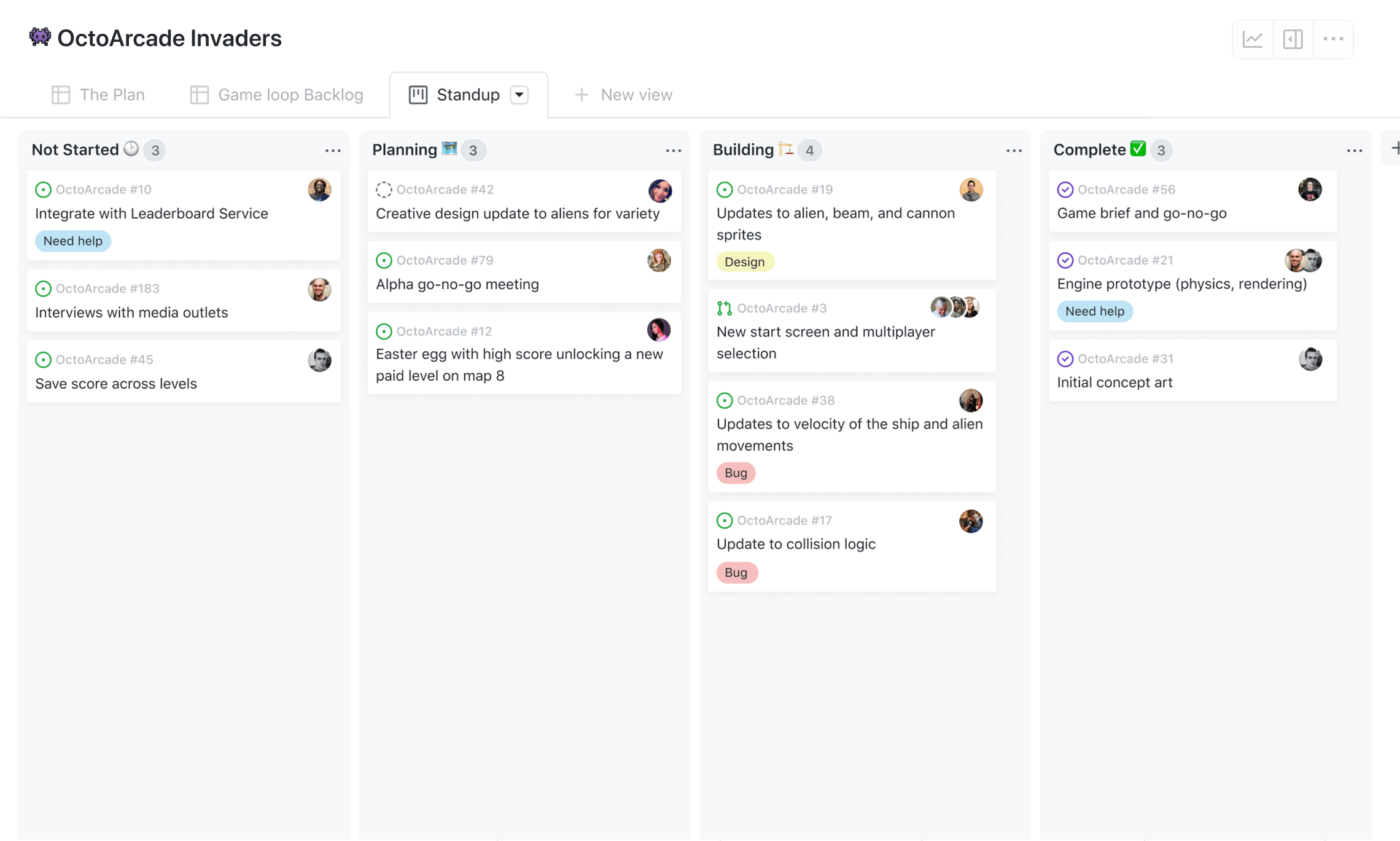
Source: githubassets.com
The “To Do” column would contain tasks like “Gather User Requirements,” “Design Database Schema,” and “Develop Front-End Components.” The “In Progress” column would track tasks currently being worked on. “Testing” would house tasks related to unit testing, integration testing, and user acceptance testing. Finally, “Done” would hold completed tasks.
Team Member Roles
A project manager would oversee the board, assigning tasks and monitoring progress. Developers would work on assigned tasks, updating their statuses on the board. Testers would verify functionality and report bugs. A designer would handle the visual aspects of the website.
Visual Representation of Project Progress
The board would show a visual representation of the project’s progress. As tasks move from “To Do” to “Done,” the overall progress bar would advance. This provides a clear and concise overview of the project’s status at any given time. Color-coded labels could indicate task priority or assigned team member.
Conclusion
In conclusion, GH Boards represent a powerful tool for modern project management, boosting collaboration and streamlining workflows. By understanding their core features, leveraging integrations, and adopting best practices, teams can significantly enhance their productivity and deliver projects more efficiently. The ability to visualize progress, track tasks effectively, and integrate with other essential tools makes GH Boards an invaluable asset in today’s dynamic development landscape.
