Programming a Harbor Breeze remote unlocks the full potential of your ceiling fan, transforming it from a simple fixture into a personalized comfort system. This guide delves into the intricacies of programming various Harbor Breeze remote models, covering everything from basic pairing to advanced features like timers and multiple fan control. We’ll explore different programming methods, troubleshoot common issues, and even examine alternative control options like wall switches and smart home integration, ensuring you have a comprehensive understanding of how to maximize your fan’s functionality.
Whether you’re dealing with dip switches, learning remotes, or experiencing unexpected behavior, we’ll equip you with the knowledge and step-by-step instructions to successfully program your Harbor Breeze remote and achieve optimal control over your ceiling fan. From understanding the remote’s components to troubleshooting malfunctions, this guide aims to be your definitive resource for mastering your Harbor Breeze fan’s remote control.
Understanding Harbor Breeze Remote Functionality
Harbor Breeze remotes offer convenient control over your ceiling fan. Understanding their functionality is key to maximizing their use. This section details the various remote types, their operating principles, and common components.
Harbor Breeze Remote Types and Features
Harbor Breeze offers several remote types, primarily differing in features and control methods. Basic models typically control fan speed and direction, while more advanced models may include lighting control, timers, and even smart home integration capabilities. Some utilize simple dip switches for programming, while others employ a “learning” mode for pairing with the fan’s receiver.
Operating Principles of a Harbor Breeze Remote
The remote transmits radio frequency (RF) signals to a receiver usually located within the ceiling fan motor housing. These signals instruct the motor to adjust speed, change direction, or control any integrated lighting. The remote uses batteries to power its transmission capabilities.
Common Components and Their Functions
Most Harbor Breeze remotes include buttons for speed control (often high, medium, low), direction reversal (forward/reverse), and light control (on/off, dimming if applicable). Some models include additional buttons for timer functions or other advanced features. The remote typically also has a battery compartment and possibly a pairing button.
Pairing a New Harbor Breeze Remote, Programming a harbor breeze remote
- Ensure the ceiling fan is powered on.
- Locate the receiver on the ceiling fan motor housing.
- Install fresh batteries into the remote.
- Consult the remote’s instruction manual for specific pairing instructions (this often involves simultaneously pressing and holding specific buttons).
- Test the remote by adjusting the fan speed and direction.
Programming Techniques for Harbor Breeze Remotes
Programming a Harbor Breeze remote involves establishing communication between the remote and the ceiling fan’s receiver. This can be achieved through various methods, each with its own advantages and disadvantages.
Dip Switch Programming
Some Harbor Breeze remotes utilize dip switches located inside the battery compartment. These switches need to be set to a specific combination that matches the receiver’s configuration. The correct combination is often found on a sticker inside the fan’s housing or in the instruction manual. Changing the dip switch settings and then testing the remote is required to confirm the pairing.
Learning Mode Programming
Learning mode remotes “learn” the unique code transmitted by the ceiling fan’s receiver. This usually involves pressing a designated button on the remote while the receiver is actively transmitting a signal. The process typically involves turning the fan on and off repeatedly while simultaneously operating the pairing button on the remote.
Flowchart for Programming a Harbor Breeze Remote
A flowchart would visually represent the steps involved in programming, showing branching paths depending on the method (dip switch or learning mode) and potential outcomes (successful pairing or troubleshooting).
Troubleshooting Common Programming Issues
Several issues can arise during the programming process. This section addresses common problems and their solutions.
Common Programming Problems and Solutions
| Problem | Solution |
|---|---|
| Remote does not control the fan | Check battery levels, ensure correct dip switch settings (if applicable), try re-pairing in learning mode. |
| Incorrect fan speed or direction | Verify dip switch settings (if applicable), try re-pairing the remote. |
| Intermittent operation | Check for obstructions between the remote and receiver, replace batteries. |
| Remote fails to pair | Check the fan’s receiver for proper installation and power, ensure the remote is within range. |
Advanced Remote Control Features
Many Harbor Breeze remotes offer advanced features beyond basic speed and direction control. These features enhance convenience and customization.
Advanced Features and Customization
Advanced features may include timers for automatic fan shutoff, multiple fan control (for controlling multiple fans with a single remote), and potentially even integration with smart home systems. The specific features and programming methods vary depending on the remote model.
Setting Up a Timer Function
The timer function, if available, usually involves pressing and holding a dedicated timer button on the remote for a set duration. Consult your remote’s manual for the specific procedure. The exact steps vary depending on the remote model.
Troubleshooting a Harbor Breeze ceiling fan remote? Programming can be tricky, but often a replacement is the easiest solution. Check for options on sites like free craigslist eugene for a potentially free or inexpensive alternative before resorting to more complex repairs. Finding a used remote might save you time and money, allowing you to quickly get back to enjoying your fan’s breeze.
Tips and Tricks for Maximizing Functionality
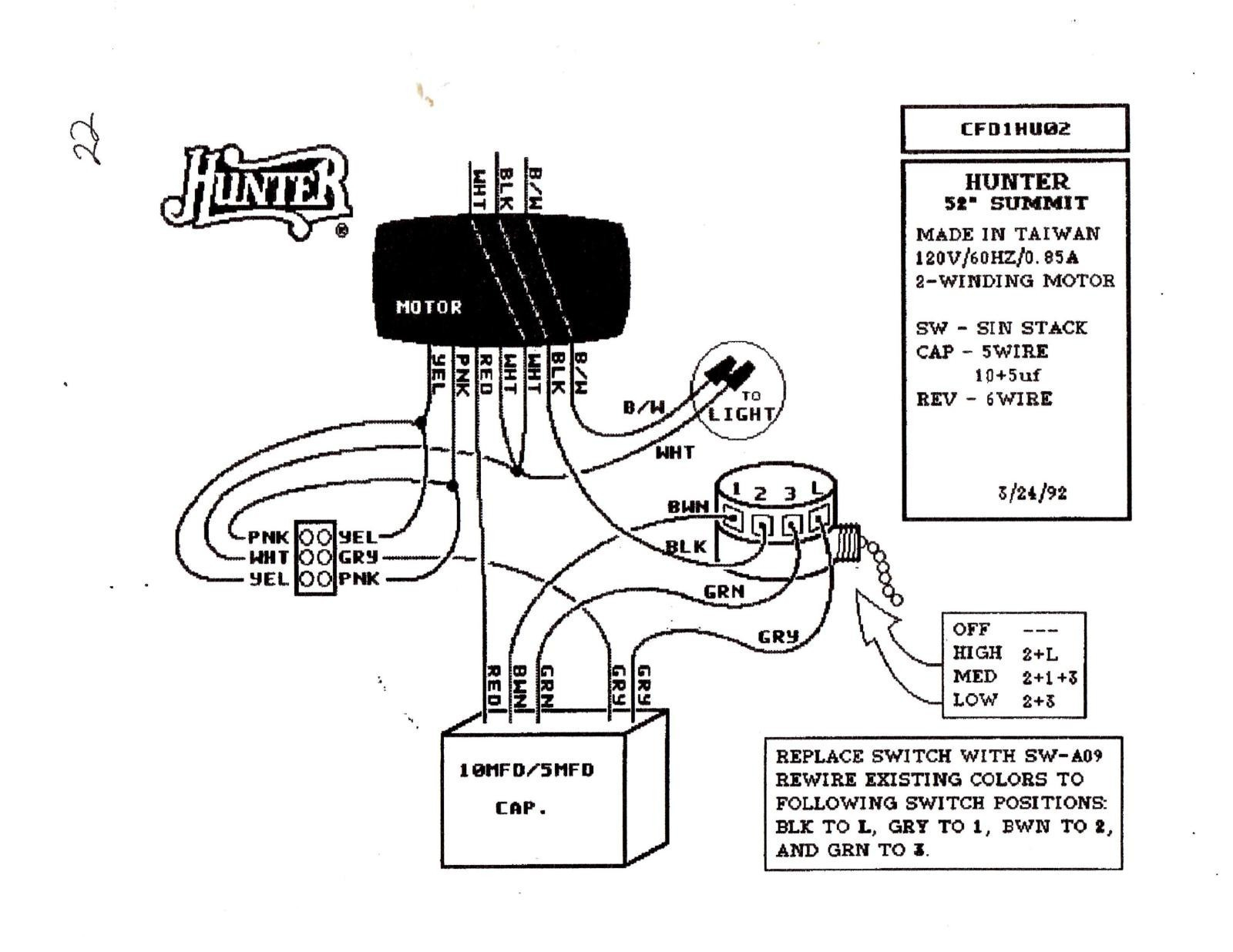
Source: faceitsalon.com
- Keep the remote within range of the receiver for optimal performance.
- Replace batteries promptly when they begin to weaken.
- Familiarize yourself with all the features of your specific remote model.
- Keep the remote away from sources of electromagnetic interference.
Alternative Control Methods
Besides the remote, several alternative methods exist for controlling Harbor Breeze ceiling fans.
Alternative Control Methods: Advantages and Disadvantages

Source: pinimg.com
Wall switches offer a simple, readily available alternative, but lack the convenience of remote control. Smart home integration provides sophisticated control and automation options, but often requires additional investment and technical setup.
Installing and Configuring a Wall Switch
Installing a wall switch requires electrical expertise and should be undertaken by a qualified electrician. The process involves replacing the existing wiring to connect the wall switch to the fan’s power supply. Always disconnect power before working with electrical wiring.
Integrating with a Smart Home System
- Check for compatibility: Ensure your Harbor Breeze fan is compatible with your chosen smart home system (e.g., Alexa, Google Home).
- Install a smart home hub (if necessary): Some systems require a central hub for device integration.
- Follow the manufacturer’s instructions: The integration process varies depending on the smart home system and the fan model.
- Test the integration: Verify that you can control the fan through your smart home app or voice assistant.
Visual Representation of Remote Components: Programming A Harbor Breeze Remote
A typical Harbor Breeze remote is an oblong or rectangular device, typically handheld. The buttons are usually arranged logically, with larger, clearly labeled buttons for speed and direction control positioned prominently.
Detailed Description of a Harbor Breeze Remote
The top usually features speed control buttons, often indicated by symbols representing high, medium, and low speeds. Below these, you’ll find buttons for reversing the fan’s direction, often depicted by arrows pointing clockwise and counterclockwise. A light control button (often an icon of a light bulb) might be present, and some models incorporate a dedicated timer button, sometimes indicated by a clock symbol.
A small pairing button, often less conspicuous, is typically located on the side or underneath the remote, usually requiring a small object (like a pen) to press. The battery compartment is usually located on the back of the remote, accessible by a sliding door or a removable cover.
Final Wrap-Up
Mastering your Harbor Breeze remote opens a world of possibilities for customized comfort. By understanding the various programming methods, troubleshooting techniques, and alternative control options, you can seamlessly integrate your ceiling fan into your home’s environment. Whether you opt for the simplicity of dip switches or the advanced features of smart home integration, this guide empowers you to take control and enjoy the optimal performance of your Harbor Breeze ceiling fan.
Remember to consult your owner’s manual for specific model instructions and always prioritize safety during any electrical work.
